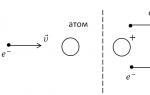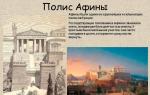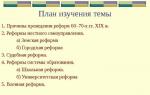The robot exists in a specific environment (rectangular checkered field). Walls can be located between some cells of the field. Some cells can be painted over (Fig. 3.11).
The robot occupies exactly one square of the field.
By commands up, down, left and right, the Robot moves to an adjacent cell in the specified direction. If there is a wall on the way, then a refusal occurs - a message is issued about the impossibility of executing the next command.
On the command to paint over, the Robot paints the cell in which it is standing. If the cell has already been painted over, it will be painted over again, although no visible changes will occur.
The robot can only execute correctly written commands. If, instead of the command down, write down, then the Robot will not understand this entry and will immediately report an error.
O  errors: 1 syntactic; 2. logical
errors: 1 syntactic; 2. logical
Situation descriptions are stored in text files of a special format (.fil format).
Current- the situation in which the Robot is at the moment (including information about the position of the Robot).
Starting- the environment in which the Robot is forcibly placed at the beginning of the execution of the program using the Robot.
Operating procedure:
Ask starting environment by the condition of the problem:
2. Specify the Contractor:
Insert menu → Use Robot
3. Write an algorithm for solving the problem.
4. Execute the algorithm (Menu Execution → Execute continuously / F9)
Executor's command system Robot in the KUMIR system
|
Command |
Action |
|
up |
The robot moves 1 cell up |
|
way down |
The robot moves 1 cell down |
|
to the left |
The robot moves 1 square to the left |
|
to the right |
The robot moves 1 square to the right |
|
paint over |
The robot paints the cage in which it is |
|
right freely |
The robot checks the fulfillment of the corresponding simple conditions |
|
left freely |
↓ |
|
free from above |
↓ |
|
from below freely |
↓ |
|
the cell is painted over |
↓ |
|
the cage is clean |
↓ |
Cyclic algorithms
 Cycle- organization of repetition of actions until a certain condition is true .
Cycle- organization of repetition of actions until a certain condition is true .
The body of the loop is a set of repeatable actions.
Condition - boolean expression (simple or complex (compound))
Cycle types:
1.Cycle "Repeat n times" 2. Cycle "Bye"
nc n times nc bye
... ... Loop body. ... Loop body
kts kts
Example: nc bye right freely
General view of the cycle “Repeat n times:
REPEAT n TIMES
THE END
kts
General view of the "bye" cycle:
WHILE TO DO
THE END
Compound conditions are formed from one or more simple conditions and service words AND, OR, NOT.
Compound condition A AND B(where A, B are simple conditions) is satisfied when each of the two simple conditions included in it is satisfied.
Let A - free from above, V - free on the right, then the compound condition A AND B- free on top AND free on the right.
Compound condition A OR B is satisfied when at least one of the two simple conditions included in it is satisfied: top free OR right free
Compound condition NOT A- satisfied when condition A.
Example: Let A be a colored cell (simple condition).
NS  checking the compound condition NOT A:
checking the compound condition NOT A:
a) A - done, NOT A (NOT painted over) - not done.
b) A - not done, NOT A (NOT filled in) - done.
Branch command
Branching - a form of organization of actions, in which, depending on the fulfillment or non-fulfillment of a certain condition, either one or another sequence of actions is performed.
General view of the IF command:
IF THEN OTHERWISE
THE END
In the idol language:
Full branching: Incomplete branching:
if then
if then
otherwise
all all

Helper Algorithm- an algorithm that solves some subtask of the main task.
In the KUMIR system, auxiliary algorithms are written at the end of the main program (after the service word con) are called for execution in the main program by name.
V  polls and assignments
polls and assignments
1. Give all the algorithms of the three teams that will move the Robot from the starting position to cell B.
Is there an algorithm for this task, during the execution of which the Robot does:
a) two steps; b) four steps; c) five steps; d) seven steps?
Petya compiled an algorithm that transfers the Robot from cell A to cell B, painting some cells. What should Kolya do with this algorithm in order to get an algorithm that transfers the Robot from B to A and fills in the same cells?


7. Two auxiliary algorithms of the Robot are known
Draw what happens when the Robot performs the following basic algorithms:
|
a) nts 5 times pattern_1 to the right; to the right; |
b) nts 7 times pattern_2 to the right; to the right |
|
v) to the right; to the right; to the right up; up to the right; to the right; to the right way down; way down |
G) to the right; to the right to the right; to the right |
8. Make up algorithms, under the control of which the Robot will paint the indicated cells:
 9
9 ... It is known that there is a wall somewhere to the right of the Robot. Make up an algorithm, under the control of which the Robot will paint a row of cells up to the wall and return to its original position.
... It is known that there is a wall somewhere to the right of the Robot. Make up an algorithm, under the control of which the Robot will paint a row of cells up to the wall and return to its original position. 10. It is known that somewhere to the right of the Robot there is a filled-in cell.

WITH  leave the algorithm under which the Robot will paint a row of cells up to the filled cell and return to its original position.
leave the algorithm under which the Robot will paint a row of cells up to the filled cell and return to its original position.
11. The Robot is known to be located near the left entrance to the horizontal corridor.
1 2. It is known that the Robot is somewhere in a horizontal corridor. None of the cells in the corridor are painted over.
2. It is known that the Robot is somewhere in a horizontal corridor. None of the cells in the corridor are painted over.
Make up an algorithm, under the control of which the Robot will paint all the cells of this corridor and return to its original position.
13. In a row of ten cells to the right of the Robot, some cells are painted over.
WITH  leave the algorithm that paints the cells:
leave the algorithm that paints the cells:
a) below each filled cell;
b) above and below each filled cell.
14. What can you say about the correctness of the following fragment of the algorithm?
nc bye the cell is painted over
IF right freely THEN
to the right; paint over
To  c
c
15. Write a program with which the Robot can enter cell B in all three labyrinths.
1
 6. Write a program following which the Robot will be able to walk along the corridor from the lower left corner of the field to the upper right. The corridor is one cell wide and stretches in the left-bottom-right-up direction. An example of a possible corridor is shown in the figure.
6. Write a program following which the Robot will be able to walk along the corridor from the lower left corner of the field to the upper right. The corridor is one cell wide and stretches in the left-bottom-right-up direction. An example of a possible corridor is shown in the figure. Z 
 adachi GIA
adachi GIA
Corridor 1. The robot is somewhere in a vertical corridor. None of the cells in the corridor are painted over. Make up an algorithm, under the control of which the Robot will paint over all the cells of this corridor and return to its original position.
TO
NecessaryGiven
oridor2. The robot is in the upper cage of a narrow vertical corridor. The width of the corridor is one cell, the length of the corridor can be arbitrary.
Write an algorithm for the Robot that paints all the cells inside the corridor and returns the Robot to its original position. For example, for the above picture, the Robot should paint over the following cells (see picture):
The endless field has a long horizontal wall. The length of the wall is unknown. The robot is in one of the cages directly above the wall. The initial position of the Robot is also unknown. One of the possible positions:


Necessary
Given
Write an algorithm for the Robot that paints all the cells located above the wall and adjacent to it, regardless of the size of the wall and the initial position of the Robot. For example, for the above picture, the Robot must paint over the following cells:
The final position of the Robot can be arbitrary. When executing the algorithm, the Robot should not be destroyed.



The endless field has a long vertical wall. The length of the wall is unknown. The robot is in one of the cages directly to the right of the wall. The initial position of the robot is also unknown. One of the possible positions of the robot is shown in the figure (the robot is marked with the letter "P"): Write an algorithm for work that paints all the cells adjacent to the wall: on the left, starting from the top unpainted and after one; on the right, starting with the bottom filled in and through one. The robot must paint only cells that meet this condition. For example, for the above picture, the robot must fill in the following cells (see picture): The final position of the robot can be arbitrary. The algorithm must solve the problem for an arbitrary wall size and any valid starting position of the robot. When executing the algorithm, the Robot should not collapse.

Write an algorithm for the Robot that fills in all cells located to the left of the vertical wall and above the horizontal wall and adjacent to them. The robot must paint only cells that meet this condition. For example, for the above picture, the Robot should paint over the following cells (see picture).

H  Write an algorithm for the Robot that paints the cells adjacent to the wall, top and bottom, starting from the left and after one. The robot must paint only cells that meet this condition. For example, for the given figure a) The robot must paint over the following cells (see Fig. B).
Write an algorithm for the Robot that paints the cells adjacent to the wall, top and bottom, starting from the left and after one. The robot must paint only cells that meet this condition. For example, for the given figure a) The robot must paint over the following cells (see Fig. B).
The final position of the Robot can be arbitrary. The algorithm must solve the problem for an arbitrary wall size and any valid starting position of the Robot.
|
R | |||||
The endless field has a long vertical wall. The length of the wall is unknown. The robot is in one of the cages located directly to the left of the wall. The initial position of the robot is also unknown. One of the possible positions of the robot is shown in the figure (the robot is marked with the letter "P"):
everything on the left;
on the right, starting from the top unpainted and through one.
B  1102_GIA2011
1102_GIA2011
The endless field has two horizontal walls. The length of the walls is unknown. The distance between the walls is unknown. The robot is located above the bottom wall in the cage, located at its left edge. Write an algorithm for the Robot that fills in all cells located above the bottom wall and below the top wall and adjacent to them. The robot must paint only cells that meet this condition. For example, for the above picture, the robot should paint over the following cells (see picture):
The final position of the robot can be arbitrary. The algorithm must solve the problem for an arbitrary size of the field and any acceptable location of walls within a rectangular field. When executing the algorithm, the Robot should not collapse.
V  1103_GIA_2011
1103_GIA_2011
There is a horizontal wall on the endless field. The length of the wall is unknown. A vertical wall of unknown length also extends downward from the right end of the wall. The robot is located above a horizontal wall in a cage located at its left edge. The figure shows one of the possible ways to arrange the walls and the Robot (the Robot is marked with the letter "P").
Write an algorithm for the Robot that fills in all cells located above the horizontal wall and to the right of the vertical wall and adjacent to them. The robot must paint only cells that meet this condition. For example, for the above picture, the Robot should paint over the following cells (see picture).
1 lesson
The simplest algorithm.
Open the program "Idol" Fig. 1
Fig. 1
Using from the menu bar "Program → Open program → 1 Example.kum", 1 example will appear in the algorithm field Fig. 2
Fig. 2

Click to execute F9 at the same time, the entry will appear in the execution line Fig. 3 , in response to this you need to enter a number, for example 5 and press"Enter" Fig.4
Fig. 3 Fig. 4


Enter the second number, for example 7 and press"Enter" Fig.5 the algorithm is done!
Fig. 5

Clear the field of the algorithm "Program → New program" - the field is cleared.
The algorithm name can be any set of characters:
Names are used for values, tables, algorithms, and executors. The name is the sequence
words separated by spaces. The first word of a name must not start with a number. Neither
one of the words should not be a keyword.
Examples of names: m, weather for tomorrow, November 7, Seventh November, house_57b.
Examples of invalid names:
Alpha beta ("-" is not a valid character)
Alpha or omega (or - keyword)
Types of quantities
The quantities, with which the Kumir program works, are subdivided into several types.
The value of each type can take on its own set of values. The following types of values are provided in the Kumir language:
intact - takes integer values from -2147483647 to 2147483647
things - takes real values between and
log - takes on the values yes or no (internal representation - yes = 1, no = 0)
Sim - the value can be any literal character (almost any character)
litas - the value can be a string of literal characters
The types of wholes and things are called numeric; types sim and litas - text.
The Kumir language contains built-in functions for converting numeric types into text
vye and vice versa. If necessary, values of integer type are automatically converted into real values, and symbolic ones - into text ones. To convert real
values to integers, the int built-in function is used
In the first lessons, we will consider only the first two.
Description of quantities:quantities are described next to the keyword early
Start int j, k, n, things s
Mathematical operations
|
Operation or function name |
Record form |
|
addition subtraction multiplication division exponentiation square root absolute value number sign sinus cosine tangent cotangent arcsine arccosine arctangent arc cotangent natural logarithm decimal logarithm degree of number e minimum of numbers x and y maximum of x and y remainder after dividing x by y quotient of x by y integer part of number x random number in the range from 0 to x |
x + y x - y x * y x / y x ** y sqrt (x) abs (x) and iabs (x) (-1, 0, or 1) sign (x) sin (x) cos (x) tg (x) ctg (x) arcsin (x) arccos (x) arctg (x) arcctg (x) ln (x) lg (x) (e. 2. 718181) exp (x) min (x, y) max (x, y) (x, y are integers) mod (x, y) (x, y are integers) div (x, y) int (x) rnd (x) |
Compilation of algorithms.
- Create the simplest algorithm for calculating the arithmetic mean of 3 numbers. Data is entered from the keyboard.
alg mean
start intact a, b, c, thing d
input a; input b; input c
d: = (a + b + c) / 3
output "d =", d
con
- Create a program for finding the hypotenuse in a right-angled triangle using the legs entered from the keyboard. (remind)
alg hypotenuse
start intact a, b, thing c
input a; input b
c: = sqrt (a * a + b ** 2)
output "with =", with
con
- Create a program for calculating the sine angle specified from the keyboard (recall that sin α must be converted to a radian measure: where pi = 3.14
alg sine
start intact, thing pi, s
pi: = 3.14
input a
c: = sin (a * pi / 180)
output "sine =", with
con
- Calculate the area of a trapezoid from the two bases entered from the keyboard and the height (remind S =)
alg trapezoid
start intact a, b, h, thing s
Input a, b, h
S: = (a + b) * h / 2
Output "s =", s
con
in the last example, notice the line input a, b, h variables must be entered through a space, after the last press "Enter"
For an independent solution:
(enter the values of variables from the keyboard)

Additionally:
- convert inches to mm if 1 inch = 2.54 mm
- convert km / h to m / s (multiply by 1000, divide by 3600)
- convert hours into seconds.
- Calculate body speed ( v = S / t)
- calculate the area and perimeter of a rectangle with sides a, b
- calculate the volume of a rectangular prism.
- calculate the area of a circle
- calculate the area of a triangle on 3 sides (Heron's formula)
- calculate the hypotenuse of a right triangle
Size: px
Start showing from page:
Transcript
1 Working with the Kumir programming system (Set of Educational Worlds) 1. Installing Kumir 2. Getting to know the performer Robot 3. Basic commands of the performer Robot 4. Cycles, conditions, examples of problem solving. 5. Tasks for independent work 1. Installing Kumir To install the Kumir programming system, you must first go to the official website of the developers of this system and download the installation distribution. The site is located at: And it looks like this: If you click on the inscription highlighted in a red rectangle, the download of the installer of the current version of the program will start. This is how the downloaded file will look like: Launch the installation: 1. Click "Next" 2. Click "Accept"


3 Find the program shortcut on the desktop or in the Start menu and try to launch the Kumir environment: 2. Getting to know the performer Robot Robot is one of the algorithm performers available in the Kumir programming system. To open the robot window, you need to click on the button on the toolbar shown below in the screenshot: The following window should open: As you can see, the robot "lives" on a rectangular field divided into cells. The robot itself is a small diamond in the center of this field. This field is called in another way the starting environment of the robot and now we will learn how to change it.

4 So, go to the menu "Tools" - "Edit the starting environment of the robot". The following window should open: As you can see from the "help" section, to add obstacles to the robot's field, you need to click on the border between the cells, and to move the robot, you need to left-click on it and drag it to another place. Let's try to change the situation as follows:

5 Now it remains to maintain this environment. We select the menu item "Environment" - "Save as start" And select an arbitrary folder for saving and the name of the file, press "save": Now, if you open the current environment of the robot again, we will see that changes have occurred: Please note that if open blue field, then you change the starting environment of the robot. If the field is green, then this is the current field for working with the robot. Don't confuse them!

6 3. Basic commands of the performer Robot Note: to learn how to work well with the robot, type and follow all the algorithms given in this manual. As we determined earlier, a robot is an executor of algorithms. And like every performer, he has his own command system. That is, a set of commands that the robot understands. Here are the basic commands of the robot: up and down left right paint moves the robot one cell up moves the robot one cell down moves the robot one cell to the left moves the robot one cell to the right paints the cell in which the robot is standing As you already understood, the first 4 commands are needed to move the robot around the field. So let's try these commands in action. In Kumir we will write the following text (dots in lines 4, 5, 6 are set automatically): The "Use Robot" command allows us to indicate to the Kumir system that we will work with a robot executor. If we do not write this command, Kumir will not be able to recognize the commands that we will enter. The notation alg start is also required and denotes: algorithm, start, end. We will write all the commands of our algorithm for the robot between the keywords start and end.
7 So, let's implement the simplest algorithm for a robot. Please note that if the commands are written correctly, then they are highlighted in blue. (you cannot write the commands "down", "right" or "up", be careful!). You can execute the algorithm in two ways: 1. Execute one command of the algorithm step by step and stop 2. Continuously execute all commands of the algorithm at once. Let's try to start the continuous execution of the algorithm, the robot will move to the final position:

8 To understand how the robot "walks", you can try step-by-step execution: to do this, press the F8 key or select the "Execution" - "STEP" menu item. The robot made 2 commands "to the right" and stopped at the command "down". If you press F8 again (one step of the algorithm), the robot will step down and stop at the next command. Thus, by pressing F8 many times, we can complete all the steps of the algorithm. Please note that the execution of the algorithm always starts from the point at which the robot originally stood. Let's try the following algorithm: The robot was standing in the upper left corner of the rectangle. After continuous execution of the algorithm, he will paint over 3 cells and end up in the cell indicated in the screenshot.

9 What happens if we try to step "up" from the starting position, that is, go "into the wall"? As you can see in the screenshot above, the robot crashed because it can't go through walls. Algorithms in which the robot crashes (no matter what wall) are considered faulty. 4. Cycles, conditions, examples of problem solving In the Kumir environment it is possible to change the size of the starting environment. We can reduce the number of cells on the robot's field, as well as increase them. You can also imagine an endless field for a robot and solve problems on it. Let's say there is a starting environment, as shown in the screenshot below: Problem 1: The robot is located on the field opposite a vertical wall, to the left of it, the size of the field and the distance to the wall are unknown. It is necessary to reach the wall by the robot. Obviously, it is impossible to solve this problem simply by writing many successive commands "to the right", because the robot will either crash against the wall, or will not reach it. It is impossible to guess this, since the distance to the wall is unknown.
10 But from the condition of the problem, it can be understood that we need to go with the robot to the right until we meet a wall. That is, we need to execute the command to the right many times, but stop when we meet a wall on the way. The “bye” loop will help us with this. Note that we have a new algorithmic loop structure in our algorithm. Let's see how it works. nts while the beginning of the cycle "bye" on the right is a free condition that checks whether the cell on the right is free. If there is no wall between the current cell and the adjacent cell to the right, then the condition is true (returns the value "yes"), otherwise - the condition is incorrect (returns "no"). kts the end of the cycle The cycle is performed as follows: 1. The condition "right is free" is checked (ie there is a wall on the right or it is not) 2. If the condition is true, we make commands written between nts and kts. If not, go to the command written after kts 3. Return to check the condition In the initial position, the robot has a free cell on the right, so the condition is true (the inscription “yes”) and the robot executes the command “to the right”. Obviously, the robot will stop in a cage that is adjacent to the wall (the condition will become incorrect), that is, it will reach it. Similarly, you can solve the problem of moving to the wall from above, walls to the left and walls from below on an infinite field. To do this, you just need to change the command of the condition.
11 The following checks are available to the robot: left free right free bottom free top free These commands, as well as movement commands, refer to the robot's command system. Please note that the commands “top free”, “bottom free”, or any other commands other than those above will be invalid. As with the movement commands, the correctness of the spelling of the conditions can be tracked by the highlighting of the font in blue. Task 2: The robot walk around the rectangle from the inside and paint over all the cells adjacent to the walls (initial position of the robot: upper left corner). Starting position Algorithm "to reach the bottom wall" Algorithm "to reach the bottom wall and paint over" Think why the last cell was not painted over?

12 Algorithm “reach the bottom wall and paint over, reach the right wall and paint” Similarly, add cycles for the other two walls. The problem has been solved. Problem 3: Given the starting environment, shown in the screenshot below. Walk the robot along the corridor, painting over only those cells that have a lower wall. We know how to implement the algorithm for moving to the right wall. Let's write and execute it:
13 Now let's think about how to paint over the cells that have a bottom wall. If we just add the "paint" command to the cycle, then the robot will paint over all the cells for us: And we need to paint over only with the condition that there is a wall below. Let's see how to add such a condition to the algorithm: The if-then-all command is called a conditional (conditional operator) and allows you to perform either one action or another by condition. Let's take a closer look at the condition “not free from below”? What does it mean? The command "free from bottom" checks whether the bottom is free and if it is free it returns "yes", otherwise "no". This is NOT a negation of this command. That is, "not free from below" checks whether there is a wall below. And if there is a wall (not free from below), then it returns "yes", otherwise "no". As a result, the "paint" command is executed only when the wall is below. This is what we needed. Problem 3.1: The task is the same as in the previous task, but you need to paint over only those cells that have both the lower and upper walls. To do this, we will write a complex condition (of two simple ones, connected by the union and).

14 Algorithm execution: The robot painted over only those cells where both conditions “not free from below” and “not free from above” are satisfied, that is, cells that have a wall above and below. Problem 3.2: The starting environment is the same, but it is necessary to paint over the cells that have at least one wall above or below (or both together). To do this, we use the "or" command between the conditions: Note that the robot did not paint over only those cells that have neither the lower nor the upper wall. Operations are not, and, or are called logical operations and allow you to compose complex conditions from simple conditions. You can write these complex conditions both in the "nc bye" loop and in the "if-then-all" conditional operator.

15 5. Tasks for independent work: Note 1: In all tasks it is necessary to paint over the cells of the field as indicated in the column "task". The initial position of the robot is important and is indicated in the screenshots with the starting environment. Note 2: After you have written an algorithm that solves the problem, try to slightly change the starting stop without changing the essence of the problem (for example, to decrease or increase the corridor for example-problem 3) and again try to execute your algorithm. If everything works correctly in this case, then the problem is solved. For the sake of interest, try to find such starting conditions in which your algorithm will not work (otherwise the teacher will find them for you;) Starting setting Task The distance between the vertical walls is at least 2 cells. The final position of the robot does not matter The robot is in the middle of the horizontal wall. The final position of the robot is not important The final position of the robot is not important
16 The final position of the robot is not important The final position of the robot is not important The final position of the robot is not important Paint in the indicated cells and move the robot to the final position. Other starting environments can be taken from the demo versions of the GIA in informatics (or come up with yourself)
Workshop on Kumir In this workshop, only the capabilities of the Robot performer will be considered, which can be used to write a program when performing the task of the GIA. After launching the Kumir environment on
20.1 Writing a short algorithm in the environment of a formal executor Note The algorithm should solve the problem for an arbitrary size of the field and any acceptable location of walls inside a rectangular field.
Tasks for the executor ROBOT 1. Linear algorithms 1.1. Transfer the Robot from the initial position () to point A in the minimum number of steps in any of the possible ways. 1.2. Translate Robot from initial
19 Informatics. Grade 9. Variant ID933 1 Evaluation criteria for assignments with a detailed answer Data on the passing of final exams by students of one of the cities was entered in a spreadsheet. Below are the first
Task 20.1. Compilation of an algorithm for a formal performer (high level, execution time - 45 min). Performer The robot is able to move through a maze drawn on a plane divided into cells.
Final test in Informatics and ICT Grade 9 Demo version Instructions for performing the work 45 minutes are given for the final test in informatics. The work consists of 3 parts,
MUNICIPAL BUDGETARY EDUCATIONAL INSTITUTIONS
C2_1. The executor of the obot The executor of the obot knows how to move through the maze drawn on the plane, divided into cells. Below is a description of the rev. The revolver has four movement commands: up and down
Task 14. Execution of algorithms for the performer Robot When solving problems of this type, you need to know: 1. In the school algorithmic language, nc means "the beginning of the cycle", and kts "the end of the cycle"; all teams
19 Informatics. Grade 9. Variant INF951 1 Evaluation criteria for items with a detailed answer In the publisher of children's books, data on published books is stored in a spreadsheet. Below are the first five
Computer science. Grade 9. Demonstration option 5 (9 minutes) 1 Diagnostic thematic work 5 on preparation for the OGE in INFORMATICS and ICT on the topic "Logic and algorithms" Tools for performing work On
Computer science. Grade 9. Variant ID933 1 Evaluation criteria for assignments with a detailed answer 19 The results of testing students in mathematics and physics were entered into a spreadsheet. The figure shows the first
Computer science. Grade 9. Option 1 1 Evaluation criteria for assignments with a detailed answer 19 The results of the diagnostic work of grade 8 students in mathematics were entered into a spreadsheet. The figure shows
Computer science. Grade 9. Demonstration option 5 (9 minutes) 1 Informatics. Grade 9. Demonstration option 5 (9 minutes) 2 Diagnostic thematic work 5 on preparation for GIA-9 on INFORMATICS and ICT
1 Introduction 1.1 Setting of the Robot Performer The robot exists in a certain setting of a rectangular field, divided into cells, between which there can be walls. The environment in which the Robot is located is called
Computer science. Grade 9. Variant ID90601 1 Evaluation criteria for tasks with a detailed answer 19 Weather observation data for one year were entered into a spreadsheet. Below are the first five
Transfer exam "Informatics" Grade 8 (basic level) Instructions on how to do the work 90 minutes (two academic hours) are given for the test work on informatics. The work consists of
THE TOPIC "BASICS OF ALGORITHMIZATION" IN THE CONTROL AND MEASURING MATERIALS OF THE FINAL CERTIFICATION CLASS 9 (guidelines for solving problems of increased and high levels of complexity) Malyshev Mikhail Vladimirovich,
Solutions to tasks of the I (school) stage of the All-Russian Olympiad for schoolchildren in computer science and ICT for students of grades 5-6 in Murmansk 2016-2017 academic year The purpose of the Olympiad: identifying the most talented
FINAL TESTING Part A (task with a choice of answers) Part 1 (When completing the tasks of this part (1 6), circle the number of the selected answer. If you chose the wrong number, cross it out and circle
Final test on INFORMATICS Grade 9, 2015 2016 academic year Demo version of FI class date Instructions for performing the work The work consists of two parts, including 13 tasks. Part 1 contains
Computer science. Grade 9. Option 1 Evaluation criteria for tasks with a detailed answer 19 The results of observing the weather in the city of Zaraysk during the year were entered into a spreadsheet. The figure shows
Computer science. Grade 9. Variant Evaluation criteria for assignments with a detailed answer 9 The results of testing students in the Russian language and mathematics were entered into a spreadsheet. The figure shows the first
Option 14-02 Part A A1. Given N = 1528, M = 6C16. Which of the numbers K written in the binary system meets the condition N< K < M? 1) 11011102 2) 11011002 3) 11010102 4) 11010112 А2. Между населёнными пунктами
Working with windows Opened programs, files or folders appear on the screen in fields or frames called windows (it is from them that the operating system windows - Windows - got its name). Insofar as
Lesson 2: Basics of Navigation and Editing 2.0 Introduction In Lesson 1: The Excel Toolbar, we looked at the elements of the Excel interface. Now we will learn how to use its main functions. It's kind of
Windws Lab 1 Topic. The basics of working in the Windws operating system. Target. Learn to manage windows, select menu commands and work with query windows, create folders, switch between
1 Introduction 1.1 General information Contractor The draftsman is intended for constructing pictures, drawings, graphs, etc. on an endless sheet in all directions, below this sheet is called a drawing sheet. On
1 Programming in algorithmic language Topic 2. Branching Branching algorithms 2 Problem. Enter two integers and display the largest of them. Solution idea: display the first
Chapter Three Working with Text 3.1 You can write and print text on your computer. To output text on paper, you need a special printer device. Special
Non-standard solutions for State standards. Lesson 1 "Creating families of the node header and section header for one sheet with the ability to number the node and section with the same number"
Starting control Grade 10 Option 1 (Tasks 1-12, 1 point each) Part 1 (circle the number of the correct answer) 1. The editor-in-chief of the journal edited the article, and its volume was reduced by two pages. Each
1. Introduction to Calc In this module you will learn to: - start the Calc program. - recognize the components of the Calc program window. - move around the working page. - enter data. - close the program
Chapter 3 ALGORITHMS AND PERFORMERS 15 ALGORITHMS AND SCRATCH PROGRAM I recently watched a TV show about how much modern technology is around us. Computers, robots, networks! It was very interesting!
1/13 Part 1 The answer to tasks 1 6 is one digit, which corresponds to the number of the correct answer. Write this figure in the answer field in the text of the work, and then transfer it to ANSWER FORM 1 on the right
Tutorial "Creating tables in Excel" Objectives: After completing this tutorial, you will be able to: - create tables; - remove and add cells; - enter and change data in the table; - format and edit
Computer science. Grade 9. Variant INF941 Video analysis on the website www.statgrad.cde.ru 1 Evaluation criteria for tasks with a detailed answer 19 The results of passing the standards for easy
1 Execution of algorithms for the performer Robot Answers to tasks are a word, phrase, number or sequence of words, numbers. Write down your answer without spaces, commas, or other extras
Computer science. 0 grade. Demonstration version (90 minutes) Diagnostic thematic work on preparation for the Unified State Exam in INFORMATICS and ICT on the topic "Elements of the theory of algorithms and programming" Instruction
Working with ABBYY FineReader Bank 7 ABBYY User's Guide 2013 Processing Documents in ABBYY FineReader Bank consists of four stages: Load Recognition Verify Unload
Working with tables 1. Converting text to a table. a) Insert separator characters such as a comma or tab at the places where the text should be split into columns. Using a paragraph mark, indicate
A18 Topic: Execution of algorithms for the performer. What you need to know: the rules for executing linear, branching and cyclic algorithms basic operations with character strings (determining the length, highlighting
How to open Microsoft Word 2010 3. The basics of working in MicrosoftWord 2010 MicrosoftWord is a multifunctional word processing (editor) desktop publishing system. In Word e we
Practical work 3: "Working with pictures, autoshapes and inscriptions". Pictures To insert a picture from a file 1. Start Microsoft PowerPoint. 2. Open the presentation that you will create during the exercises.
7. Printing in Calc In this module you will learn what capabilities Calc has for printing files. Let's take a look at this in sequence: Printing Worksheets Fields Headers and Footers
Instructions for the SnilBot platform After launching the program, the main menu of the program will open in front of you: Main menu of the program Login, password (received before the competition, there is a username and password specially
Tutorial Create shortcuts A shortcut is a file that links to another file. Has a volume of 400-600 bytes. Opening a shortcut launches a program or opens the folder or document it refers to.
Programming in Scratch / 1 lesson “Acquaintance with Scratch. The first program "How to download and install Scratch The Scratch program is downloaded for free from the Internet at https://drive.google.com/file/d/0b4odpylshs2zdzdft1nlrmdmzjq/view?usp=sharing
Computer science. 0 grade. Demonstration option (90 minutes) Diagnostic thematic work on preparation for the Unified State Exam in INFORMATICS and ICT Informatics. 0 grade. Demo (90 minutes) Part Define
Chapter Two Files and Folders 2.1 Desktop Each computer has a main program, an operating system. Without her, he is a box no one wants. Any task you give the computer does
Chapter 2 In this chapter, we will introduce you to the latest version of the Windows operating system from Microsoft. Acquaintance with Windows will be rather brief, since the description of such
Working in Word Font and Letter Size The text we type in Word can look different. Different type and size of letters, thickness, style, position of the text on the page, color of the text. Moreover,
INFORMATICS Worksheet 1 C PROGRAMMING EDITION S CRATCH G EARTH INTRODUCTION In the Scratch environment, you can create your own interactive stories, games and cartoons and share them with others
Assignments A13 on Informatics 1. Below are fragments of the post office database tables. How many readers of Garden and Vegetable Garden magazine live on Maple Boulevard? 1) 1 2) 2 3) 3 4) 4 Answer: 3 2. Below
Homework on INFORMATICS Grade 9 for those who do not pass the exam, complete option **** 01, for those who take both options Informatics. Grade 9. Variant ID90301 2 Part 1 When performing tasks 1 6 in the answer field
Work in the electronic journal BARS.Web-education 1. Launch any browser (Internet Explorer, Mozilla Firefox, Opera, Safari, Google Chrome, Yandex) 2. In the address bar, type the website address http://school.vip.edu35.ru/
Laboratory work 1. ALGORITHM SCHEMES Algorithm diagram is a graphical representation of a method for solving a problem, in which symbols are used to display operations and data. Configuration, listing and dimensions
3. Conditional formatting From this module you will learn: - What is conditional formatting; - How to apply conditional formatting. With conditional formatting, you can assign specific cells to cells.
Conditions 1 Task 1 81. An article typed on a computer contains 48 pages, each page contains 40 lines, each line contains 40 characters. Determine the size of the article in the KOI-8 encoding, in which each character
Lesson 1: Excel * version 2010 * 1.0 Interface Introduction Excel stores data in “cells”, which in turn form columns and rows. This helps us to better perceive this data and allows
Basic techniques and principles of work in the Windows operating system. Elements of the Windows OS graphical interface. Files, folders, shortcuts Desktop Files, Command folders, Start shortcuts (up to windows 8)
Informatics (Advanced tasks from the open bank of FIPI tasks) 1. Writing a decimal number in base 3 and 5 in both cases has the last digit 0. What is the minimum
Methodological planning of the system of lessons in the basic school Topic: Performers Objectives: Educational: to expand students' ideas about performers; - to master the system of commands, the environment of the performers, the Draftsman and the Robot.
162 Chapter 5. Control and algorithms 28 Graphic training executor The main topics of the paragraph: w the purpose and capabilities of the graphic executor (GRIS); simple GRIS commands; work in software
SEMINAR-PRACTICE on the topic: "Creating lessons in the computer program" Interactive driving school. Basic course "Methodological instructions Orel, 2015 Purpose of the workshop: To study the basic capabilities of computer
For the introductory course with the use of performers, the Idol is used with the "Course Support Module" - the IPC, developed by DP Kirienko, Moscow. IPC support is included in stable versions of the Kumir system only starting from version 1.8.0. Idol versions prior to 1.8.0 do not contain course support.
For Windows system - install version 1.8.0 of the Kumir system from the developers site. Link: http://lpm.org.ru/kumir2/files/1.8.0/kumir-1.8.0.rev2565-windows-32bit-setup.exe
Versions of Idol before 1.8.0 do not contain the "Course Support Module", so version 1.8.0 is needed.
IPC launch
To open the IPC window, use the menu of the Kumir system "Tools" - "Workshop".
Archive of tasks for the executor Robot
Tasks for the performer Robot (0-16) are performed using the IPC. You need to download the archive with the tasks, open the file from the MPK vodoley.kurs.xml or robot.kurs.xml... This xml file contains job descriptions, problem conditions, links to algorithm templates, examples of starting conditions for testing, and testing algorithms.
The student must save the course in their working directory in a file named, for example, ivanov.work.xml... This file stores the texts of solutions created by the student, the results of checking his problems. Subsequently, the student must open his own work file. * .work.xml.
In the examples of starting situations, the letter “A” denotes the cell where the robot is before the execution of the algorithm, the letter “B” denotes the cell to which the robot must be moved, the asterisks in the lower right corner indicate the cells that the robot must paint over.
Instructions for completing tasks
To complete assignments at home by students and transfer completed assignments to school, there is