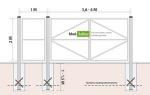If you are a more or less advanced Internet user, then you should be familiar with such situations where you need to register on some forum or site-service only once. After all, many sites now require registration both to send a message and for work, but it often happens that subsequently there is no need to use this e-mail. For example, you need to download any file on the site, and you need to register on the site. Familiar? Or you need to leave the question, and then just watch the answers. Or registration in the catalogs of different. In general, many can be situations. For such purposes, disposable (temporary) e-mail (mailboxes) have been invented for such purposes. They can be used for instant receipt of their mailbox, register on a site, get a link to activate (and sometimes it is not even needed) and you can forget.
To create such boxes, you do not need to invent a name and password, as well as any additional questions and enter the phone number. In general, you can create in a second.
Why do you need temporary mailboxes?
In addition, what was described above, these e-mail will help you "not shine" your main (permanent) e-mail. After all, as often happens, after such a normal registration, with an indication of the mailbox, you may begin to come a lot of letters with sending from both the site itself, which was recorded and completely left - spam. I think little to be good from the fact that letters with advertising or some references will come on their mail.
In general, you yourself can understand why you will need a mailbox at a time.
The main minus in such boxes is that in the subsequent you will not be able to access it (after removal). And it can come in handy when you registered on some and forgot the password from it. But this is the case not for one-time use and you need to decide in what cases to use such a temporary mailbox, and in what no.
We now turn directly to the services that allow you to create and use temporary mailboxes (e-mail).
The most famous and popular service of disposable e-mails. And this is justified. After all, you just need to go on the link and you immediately get your own (randomly generated) temporary mailbox (the duration of existence is 10 minutes). In the same tab, you can immediately see a list of incoming messages, and if necessary, it is straight there to extend the period for another 10 minutes (if there is no time). In a special field, you can immediately select and copy your address, and then insert where you need and make your affairs.
When used, you should know that this service blocks the attachments and if responding to letters, then the Russian letters will be corrupted and unreadable.
Good post service disposable e-mail. The same as the previous site, only a more beautiful design and is it possible to redirect mail to your (real) postal address.

What is good redirection function? Yes, the fact that you "shine" somewhere there during registration only the temporary and not necessary address, and all the information needs (as it was written above, for example, the login and password for the forums) is sent to you on an existing box and is preserved. It turns out the spammers to get a box, which is no longer, and you will come only the necessary information. Conveniently.
Good, beautiful, comfortable, modern. Originally created 2 hours and the remaining time can be monitored from above

Pay attention to the left panel - you can immediately copy the address, update emails, change the mailing address (indicating your login, choice of service and time), extend the time (1 hour per click) and remove the box.
Automatic generation of the box name, storage time of 60 minutes, drawer lifetime - until a new session is created.

A little "curve" in terms of design (personally), but allows you to store up to 5 days and supports attachments

Simple English-speaking service translated into Russian. Supports Cyrillic, you can create with your name (login) and domain (which goes further @). Created for 15 minutes

Several English-speaking services that will help create a temporary e-mail. They differ simplicity and asceticism. You just need to select a login (name), enter in the field, select the existence time and get the address:
Finally, I want to note that some services and sites are not allowed to register with the help of these services and write that they need normal - from Rambler, Gmail, Yandex, Mail, etc. I advise then either use another service (or domain) or create one email, especially for spam.
When registering websites, forums, file sharing and some Wi-Fi Points are often asked to specify email address, however, making it, you can soon detect a set of spam in your electronic box, reports about promotions and other unwanted correspondence.
In contact with
For such cases, there are special services to create a temporary email specifically to confirm registration on any resource.
It is worth noting that a number of sites are not allowed to specify a temporary mail. In this situation, you can try to select another mailing domain.
2. Guerrilla Mail.

This service has existed relatively long - since 2006. To use the Guerrilla Mail, you do not need to specify your real postal address, but you can create only one temporary mailbox, which will be valid for an hour.
The service is easy to use and completely free. In addition, the Guerrilla Mail has a separate Android application.
3. Nada.

Absolutely free service is designed by the Creators of Airmail - a popular mail client for Apple devices. To create a disposable email in NADA, you do not need to register.
The service has the ability to create up to 10 disposable addresses simultaneously. The electronic box can be created independently by selecting from 10 different domains, or use the randomly generated address.
The letters received to the address are stored within a week, after which they are automatically deleted.
4. Dropmail

A simple and convenient service for creating disposable email addresses with unlimited work time. Dropmail allows you to create an unlimited number of mailboxes that will be available until the user updates the page.
In addition, the service is present in the service. Registration on the site is not required.
5. Mailinator

This service allows you to create a temporary mailbox, specifying any address. At the same time, even if such an address is already busy, the service will still allow them to use it. Thus, users who indicated the same address can read all the letters received.
The service provides for the registration function, allowing to make disposable electronic boxes with private. For developers and corporate clients, there are separate tariff plans.
6. Fake Mail Generator

On Fake Mail Generator You can create a disposable postal address for free, which will operate 24 hours. There are 10 different mail domains to choose from.
The service works similarly to Mailinator, allowing you to read messages entering the same address.
Going) out of a dozen options.
The service is though bourgeoisky, but has the ability to switch to the Russian interface. As far as I understood, the mail is stored in it up to 30 days and the files of up to ten megabytes can be attached to incoming letters.

Then the page will open, where you can view the incoming correspondence, and if necessary, and respond to letters (this service allows). Interface DisposableinBox in English, but I think you will understand. "Cinderella carriage will turn into a pumpkin" Exactly in a day after creating a box.

You can also configure the forwarding of correspondence to your main email to always have access to the correspondence that comes to this disposable box. If you wish, you can create a new box with the name you need and the ability to choose one of three domain zones. In general, the Chumova service.


At the same time, it will still be possible to choose a period of time during which this very "disposable" email will function (from month to year).

The interface, by the way, can be switched to Russian, but without it, in my opinion, is the top of conciseness. Just enter the desired login and click on "Log in" to view incoming letters. What could be easier?

The result will open the page with the contents of your new email, where incoming letters will be stored for several hours. They can be viewed and if you wish to write an answer.
Disposable anonymous mail services
- Mytempemail - This temporary mail service offers you to choose from either create redirection with automatically generated email address to your base box (you can set the time of its life ranging from one hour to one month), or just create a one-time email (with an arbitrary name or with Chosen by you):

The life of such a box is half an hour (the return report will begin at the bottom of the page being opened). In general, everything is quite convenient, but the interface of this service slightly slows down.
- No-spam - Antispamine box, which is difficult to name one-time, because there is no agreed time interval, after which it will stop functioning. Just after he starts to clog the spam, you can with a slight heart, you can throw it and immediately get a new one (without tedious registrations). In addition, this service supports Unicode (UTF) encoding and allows you to accept letters with investments.

To create a box, it will be enough to enter its desired name in the form located in the top of the left and press the "Go" button (it turns out something like this email - [Email Protected]). After that, you will be taken to the page where you can view the incoming correspondence. Her ul is better to add browser bookmarks if you plan to use this box in the future.
- Spamobox - This service is very similar to the Incognito mail described above (even the color gamut and the location of the items on the page is the same).

The lifetime of the created box is one hour, and at the same time you can choose the name for it, or rely on the will of the case.
- 10minutemail - Actually, it probably probably from the service name that this temporary mailbox lives only ten minutes, but if you wish, you can get another ten minutes by clicking on the relevant link.
- Temp-mail.ru. - The temporary email address is automatically generated when switching to the main page of this service. You can see it and copy it in the upper left side of the page. The interface is Russian-language and intuitive (more than other similar to the email service). If you do not like the variant of the box of the resulting default, you can choose the name and domain zone for it by clicking on the "Change" button from the left menu. As far as I understood, Email lives for about an hour.
- Tempemail - Provides anonymous postal addresses for a period of two weeks. Unlike other services, there is an upper menu, where you first select the "Create" item to create a box (you need to guess Coupling and come up with an email name):

- Tempinbox.com/ - At the bottom of the page that opens, enter the desired mailbox name and click on the Check Mail button, as a result of which you will be taken to the correspondence page. Waiting for a new letter, it can be updated. The drawer will live a little less than a day (about sixteen hours) if you believe the description.
- WH4F. - This time-mail service allows you to store to one megabyte correspondence (but no more than ten messages) for a period of eight hours to one week (this interval is set when checking the box).

- Yopmail - Here you can get one-time email addresses without registration and for a period of eight days. What is noteworthy, the boxes are created automatically upon receipt of the letter to the address @ yopmail.com or for another fourteen domains belonging to this service (all messages on this postal domain are accepted by default).
You can check the mail in this way in this way by entering the browser's address line such here here: http://www.yopmail.com. Exactive box. There are extensions for Internet Explorer and Firefox browsers.
- ABC-K. - This service of free (but temporary) mail makes it possible to use under incoming correspondence to one gig space, and attachments of up to ten megabytes can be attached to letters. You can answer incoming letters, send them, send new messages. Messages are stored on the server sixty days.
Anonymous email services with recipient substitution
Well, and at the end I would like to bring some more examples of services that allow you to replace the contents of the destination fields or an email address from which the message is sent. It is difficult for me to assume the situation when it may be needed, but at least you will know where to look if you suddenly have such a situation (you can add this publication to every fire browser - I added this publication).

Good luck to you! Seeing fast meetings on the pages of KtonanovenKogo.ru
A temporary or disposable mailbox is an email address intended for one-time use. Plus there is still no registration.
Why do you need a temporary e-mail? An active Internet user often has to register on some resource only to access information, download a file or leave a comment. In these cases, you need to specify your e-mail address. But it is not always appropriate, because The address of the mailbox can be used for spam mailing or simply hacked, with subsequent unpleasant consequences - most often theft of confidential data. Of course, you can make a separate mailbox, but again, you will need to register and spend time at this time.
In this situation, the use of temporary mail helps and your main mailbox will remain safe and will not be "littered."
It is worth saying that you should not use temporary mailboxes on those sites that are going to constantly use and receive important information from there.
On the Internet there are quite a lot of similar resources that highlight the mailbox for a while. Drawer time can be from several days to several minutes, with the possibility of extension.
Temp-mail.org. - In the transition to the service, a temporary email address is automatically formed.
The possibility of sending letters is not provided and is not planned due to the high risk of spam, as written in the site description. Mailbox can be independently removed at any time using a special button on the main page. Letters and data stored on the service are removed after 1 hour. The lifetime of the box itself is not limited. Investments in letters can be downloaded. The Russian interface is present. The service also has pleasant additions in the form of browser plugins and mobile applications.
10 Minute Mail. - Popular service disposable e-mail addresses.

It has a Russian interface and provides a mailbox for ten minutes. At will, time can be extended. After the expiration, temporary E-mail self-esteem. The advantage of this service is that it is very easy to use, allows not only to receive letters, but also respond to them. There is a countdown timer, showing time to self-destruction of the mailbox.
Yopmail - Service of disposable email addresses with the Russian interface.

Instantly creates temporary email addresses to any choice. Messages are stored eight days. Sending emails from this service is prohibited.
Discard.email - Service of disposable postal addresses, allowing you to select any name and domain of the email address.

Foreign service with the possibility of supporting the Russian language. Sending emails from this service is allowed. Mail is kept up to 30 days.
CrazyMailing - Free service on creating temporary postal addresses.

When moving to the site, an email address is automatically formed, which operates 10 minutes with the possibility of extension. There is the possibility of writing and sending letters. Russian language is supported.
P.S. On the Internet there are many such services. The sites given in the article are very simple in work, and most importantly - have the support of the Russian language. But on the network you can find other similar services, with more advanced features.
The first question that may arise is why people use anonymous email messages when today there are many free postal services like Gmail, Outlook and Yahoo! Mail? Well, privacy and anonymity is our right, digital law. These email services are "free" only thanks to advertising.
Although it is considered necessary evil, advertisements are specially aimed at visitors and users, and in order to implement it, providers need to receive data to adjust advertisements under you. That is, you will see advertisements for which you will most likely click.
Moreover, the disclosure of intentions of intelligence and services on the Internet censorship (like Prism) caused a lot of discontent from supporters of privacy of personal information. If you want your email messages to get in other people's hands, then in this article we will tell you about several options that will help you send and receive anonymous emails.
Anonymous email messages create the basic foundation of user anonymity on the Internet. The Internet is not a secure storage, and you must at least solve a little, who has access to your data, and who has no. If you do not want to disclose your data and information, you can, at least, use anonymous email messages.
Note: Anonymity on the Internet is not possible without hiding the IP address, so you better use TOR, or any other proxy or VPN service before you decide to use one of the tool below.
Encrypted / Anonymous Email Services
Let me introduce you to several services to work with anonymous emails that will help you maintain anonymity in the network. Some of them offer encryption feature, while others offer the opportunity to use self-courtesy emails.
So, we offer you 5 tools.
- This service offers you an anonymous box of incoming letters with many features of protection and encryption. You will receive 10MB disk space, modern protection via SSL encryption to create and G / PGP encryption to protect messages.
Tor Mail is a service from Tor Hidden, which offers a really high-quality protection service of your email. The tool works within the covered network of the Tor Project service, so it should be noted that you will need to use TOR to have access to this tool. Tor Mail was designed specifically with a target for complete anonymity. It is based on the TOR network, which means to track the data will be practically impossible.
- Guerrillamail offers you a temporary email address deleted email address with which you can send and receive anonymous email messages. Mail is removed after an hour. You only need to choose an email address. No personal data needed.
- This service encrypts your email using a 4096-bit key, which makes your messages inaccessible to reading. For this tool, you will not need to specify personal data or an IP address for registration and authorization. In addition, this service absolutely does not miss spam.
- Create an account and get / send email messages. You do not need any personal data.
Send email messages without registration
At times you need to simply send several email messages without registration. In fact, you will not even need to wait for the return. If it is about you, then today we are ready to offer you 8 services that will allow you to send the necessary information without the need to disclose information about yourself. Note that the recipient will not have the opportunity to answer you.
- Here you will see only a simple form in which you will need to enter the address of the recipient, the topic and the contents of the letter (moreover, you will have the opportunity to attach the file). To get an answer, you can simply specify your own email in the body of the letter.

- Send and get beautifully decorated messages using a full-fledged raector without having to disclose your real email address. To get your data for using 5YMAIL, you will need to specify your own email.
- offers you a simple interface that will need to enter the email address of the recipient, the subject of the letter, and the message itself. The service will exclude your IP address from the letter data, which means you will be almost impossible to track. In addition, you do not have to introduce personal information.
- Send anonymous letters to anyone. You will need to just enter the email address of the recipient, the topic of writing and the message itself.
- This service offers you a simple interface in which you will need to enter the email of the recipient and the sender, the topic of the letter and the message. To send a letter, you will not need any other data. In addition, IP address log files will be conducted here.
- You will need to just enter the email address of the recipient, the subject of the letter and the letter itself. Every day you can send to 100,000 letters for free.
- Here you will be offered a simple interface in which you can enter the message and other necessary data, and then send a letter to the recipient.
- Now you have the opportunity to send emails without the need to disclose data about yourself.
Receiving email messages
If you need some unnecessary email box to obtain confirmation links, and you do not want to clog your bulk mail of all kinds of such a trash, today we want to present you 7 very convenient services. Accounts are created automatically when you use one or another address on some site.
Hide My Ass! It offers you a free anonymous email account that can be used to get (without the possibility to respond and send messages) email. You can use this box to receive alerts or letters with registration confirmation.

- Take advantage of the available public email accounts created specifically to receive alerts or letters to the registration confirmation. Accounts are temporary here, and after a while will be deleted.
NotSharingMy.info presents you a temporary anonymous email address to which you can receive email messages without having to disclose your real email. Your address will be required only to register in the service. All letters sent to your anonymous box will automatically redirect to the present mailbox.
- In addition to email addresses created automatically when using the address when registering, Mailnesia also offers a special link confirmation system.
- This service allows you to quickly and even automatically create email boxes. True, you can only receive messages in this box.

- Spambog offers you removed (within 7 days), temporary and anonymous email boxes. You can receive, forward and respond to letters, but not to create new ones.
- offers you another service to create temporary and deleted email boxes. You can send Alias \u200b\u200bmailbox anywhere, and then wait until the letter comes.